- Web Development
- Front End Web Development
Front End Web Development Course
Looking to unleash your creativity and build stunning websites? Our front-end web development course is the perfect place to start! Learn the latest web design techniques, including HTML, CSS, and JavaScript, and build responsive and visually appealing websites.
- Language: Hinglish
- Duration: 1-2 months

Program Core Credentials

Trainer Profiles
Industry Experts

Popular Tools
For HTML, CSS & JS

Trained Students
250+

Success Ratio
100%

Job Assistance
100%
Course Curriculum & Projects
Front End Web Development Training
- Understanding the Formatting Tag
- Inline Element vs Block Level Element
- List and Anchor Tag
- Tables and it Properties
- Understanding the Meta tag and its importance
- Time Table Project with HTML
- Test on Core HTML
- Walkthrough with iframe
- Bring in Media (Images, Audio and Video)
- Forms and their Importance
- All the types of input in forms
- Test on Media and Forms
- Difference between HTML1 and HTML 5
- Semantics and its importance
- Complete Walkthrough of Semantics tags
- Mini Project using Semantic Tag
• Style website components by ID, class, and type.
• Connect CSS to a website.
• Position and display website elements
• Modify and control website typography.
• Troubleshoot and debug issues with stylesheets.
- Control web elements orientation and layout with Flexbox.
- Control ordering of web elements with Flexbox.
- Align and justify web elements with Flexbox.
- Transform and resize web elements with Flexbox.
- Compare and contrast the use cases for CSS Grid and Flexbox.
- Structure the layout of a web page using grid columns and rows.
- Define custom styles for different screen sizes using media queries.
- Observe and create breakpoints in a website to change layout and styling as a
page is resized.
- Pseudo-states
- Border radius
- Positions
- Pseudo-elements
- Z-index
- Viewpoint width and height, overflowing content
- Transition property
- Intro to JavaScript
- Alerts and console logging
- Integers, strings, and variables
- Undefined variables and modifying values of variables
- Boolean operators
- Comparing values
- If statements
- For loops
- Defining functions
- Event handling
- Working with Arrays
- Numbers in JavaScript
- Strings in JavaScript
- Working with Dates Object
- Objects in JavaScript
- DOM in JavaScript
- Element Node Types
- Working with DOM Elements
- Changing Contents of DOM
- Creating New Elements with JavaScript
- Adding Events to DOM Elements
- Working with Form Elements
- Timers in JavaScript
- Debugging in JavaScript
- Creating Modern Live Validation Forms
- Minify & Validate JavaScript
- Using JavaScript Libraries
- Working with Modern JavaScript
- Making Use Of Use Strict
- JavaScript Bad Practices
- JavaScript Regular Expressions
- Layout and Content
- Bootstrap components
- Bootstrap utilities
- Bootstrap icons
- Forms
- Utilities
- Form Grid
- Gutters
- Horizontal Form
- Horizontal Form Label Sizing
- Column Sizing
- Auto-Sizing
- Inline Forms
- Grid System
- CSS Overview
- Typography and Code
- Tables, Forms, Images, and Buttons
- Helper Classes and Responsive Utilities
- Glyphicons
- Button Groups and Dropdown
- Input Groups and Navigation Elements
- Navbar, Breadcrumb, and Pagination
- Labels and Badges
- Jumbotron
- Page Header and Thumbnails
- Alerts, Progress Bars, and Media Object
- List Group, Panels, and Wells
- Bootstrap Modals
- Bootstrap Dropdowns
- Bootstrap Collapse
- Bootstrap Tooltips
- Bootstrap Stateful Buttons
- Bootstrap Carousel
- Bootstrap Typeahead
- Bootstrap Toasts
Request More Information
WhatsApp (For Call & Chat):
+91-8470079475
Phone (For Voice Call):
+91-8470079475
FOR QUERIES, FEEDBACK OR ASSISTANCE
Contact Dizi Global Solution Learner Support
Best of support with us
TRAINING FEATURES
Comprehensive Curriculum
We provide a detail curriculum that covers the basics of HTML, CSS, and JavaScript, as well as advanced topics like responsive design, frameworks, and version control.
Experienced Instructors
We have experienced instructors who are knowledgeable in front-end development and can provide guidance and support throughout the learning process.
Hands-on projects
We offer opportunities for students to work on real-world projects and build their own websites and web applications.
Online / Offline Classes
We offer flexible learning options such as online or in-person classes, and self-paced learning to accommodate different students' needs.
Career Support
We offer career support services such as resume building, interview preparation, and job assistance to help students find suitable employment opportunities.
Certificates
We offer certifications upon completion of the course to help students demonstrate their skills and knowledge to potential employers and advance their career prospects.
Program Fee
Rs. 8,000 (Including GST)
- Full Stack Web Development Certification
- 20+ hands-on industry real-time projects
- Every week 2 Doubt clearing sessions
- Every Week Module Test
- Live projects with real-time implementation
- Resume building
- Interview Preparation
- Mock Interviews
I’m interested in this program
Fill the form and our team will get in touch with you !
Frequently Asked Questions
Front-end web development is the practice of designing and coding the user interface of a website or web application, using HTML, CSS, JavaScript and Bootstrap.
To learn front-end web development, you will need a text editor (such as Sublime Text or Visual Studio Code), a web browser (such as Chrome or Firefox), and a basic understanding of HTML, CSS, and JavaScript.
For front-end web development, you should learn HTML, CSS, JavaScript and Bootstrap. HTML is used to structure the content of a web page, CSS is used to style the page, and JavaScript is used to add interactivity and dynamic behavior.
The time it takes to learn front-end web development varies depending on your background and the intensity of your learning. With consistent effort, it is possible to learn the basics of front-end web development in a few weeks, but mastery can take several months or more.
To become a successful front-end web developer, you will need strong skills in HTML, CSS, and JavaScript, as well as an understanding of design principles and user experience. You should also have strong problem-solving and communication skills, and be comfortable working with other developers and stakeholders.
The salary package difference between front-end and full-stack developers can vary depending on factors such as location, company size, experience, and skills. Generally, full-stack developers earn a higher salary than front-end developers due to their wider range of skills and ability to work on both front-end and back-end development. However, in some cases, front-end developers with specialized skills such as UX/UI design may earn a higher salary than entry-level full-stack developers.
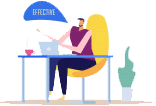
Career Assistance
- Build an Impressive Resume
- Get Tips from Trainer to Clear Interviews
- Attend Mock-Up Interviews with Experts
- Get Interviews & Get Hired








