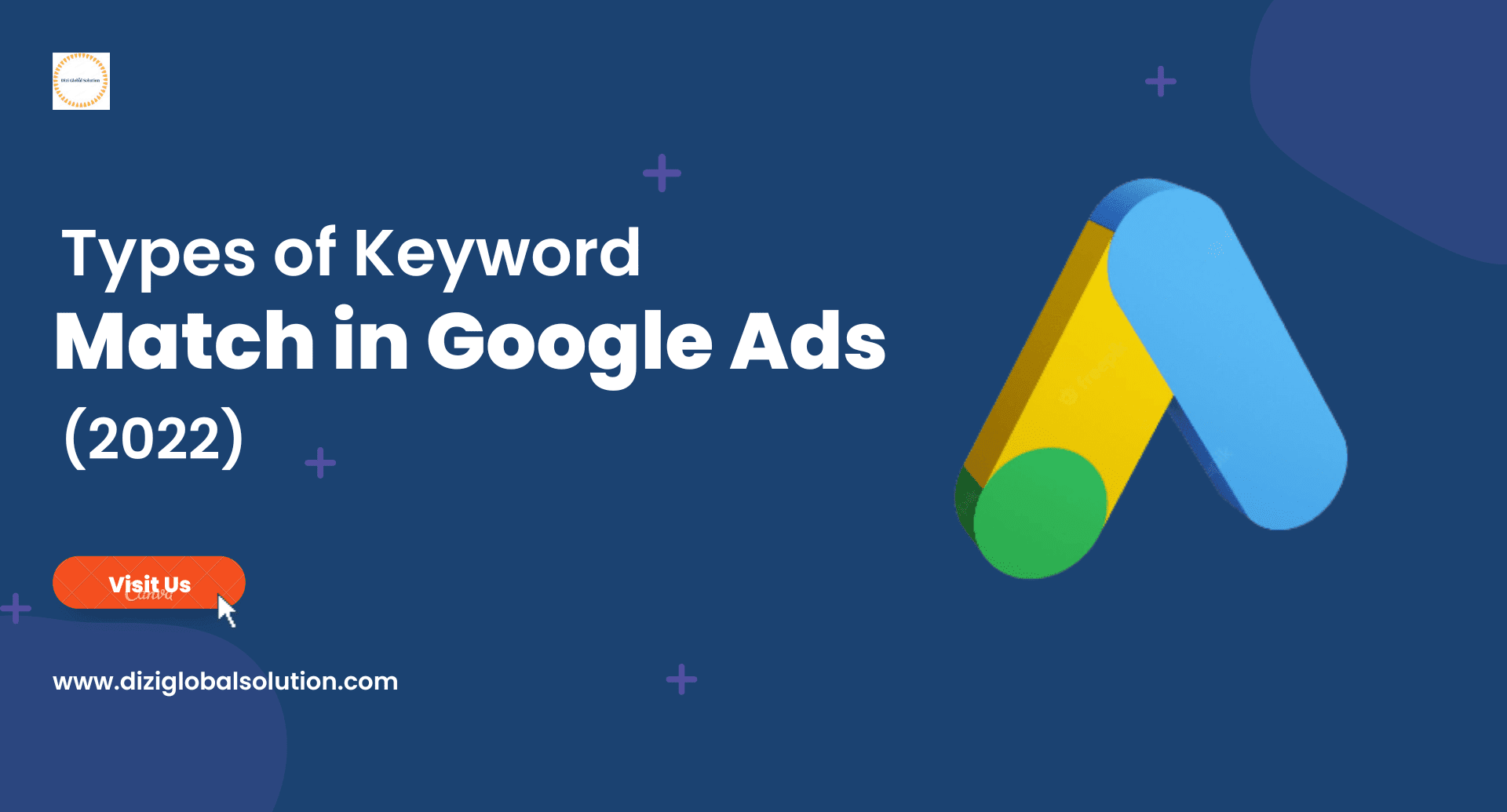Keywords are the most important tools in a digital marketer’s toolkit. They make or break your campaigns. They’re the backbone of what drives clicks and finds the people that convert, they are what brings your ad to the front of their search.
But having the right keywords isn’t the most important thing, but knowing how to use them. It’s what makes the difference between a successful ad campaign, and one that had great potential but missed the mark. I’m guessing you’re here because you don’t know how to use them.
A lot of people think that ad copy is the most important aspect of an ad, but they are totally wrong.
It’s ok, we used to be like them too.
Google keyword match types ensure that the money you spend on Google advertising campaigns is well spent, ensuring that you are not wasting money attracting unqualified traffic that most likely will not do business with you.
So, let’s dive in:
Types of Keyword Match
Google AdWords offers four keyword match types that you can use to control which search queries your ad appears on. Essentially, they help you control the extent to which you want your keyword to match a search query, and help you control costs if you’re on a tight budget.
- Broad Match Keyword
- Phrase Match Keyword
- Exact Match Keyword
- Negative Keyword
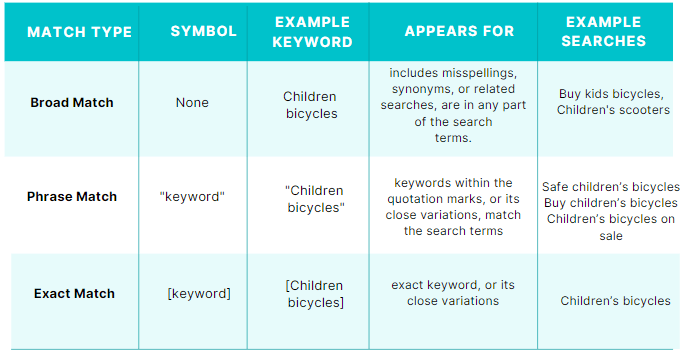
1. Broad Match Keyword
Broad match is the default match type in Google Ads and allows your ad to show for the widest range of keywords compared to other match types.
With a broad match, your ad can appear on searches for your exact keywords as well as searches related to your keyword. These related searches include synonyms, misspellings, and other variations. The search doesn’t have to contain any exact terms for your ad to show.
Your ad can be shown for searches that contain similar terms. Your ad can also show when a user adds terms between the terms you’ve included in your target keyword. For example, if your keyword is “tennis shoes,” your ad might also show for searches like:
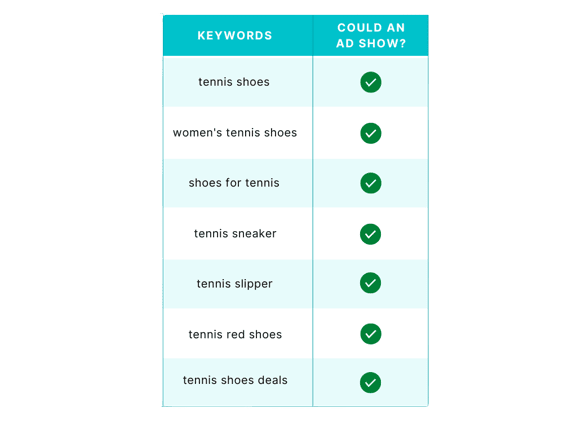
When to use Broad Match Keyword
→ When you’re first starting a campaign, it’s often helpful to start with a broad match. Being the setting with the broadest reach, broad match allows you to collect data about the performance of your ads and get keyword ideas.
→ There may also be times when reaching a broad audience is the perfect strategy for your campaigns.
→ If your goal is to bring the maximum amount of reach with your ads and traffic to your site.
→ When you start a new campaign, one strategy is to use broad match keywords along with negative keywords. This will give you as much traffic as possible while eliminating irrelevant clicks. You can then use the search term reports to identify keywords that you can later add as a phrase or exact match.
2. Phrase Match Keyword
Phrase match shows your ad for queries that have the same meaning as your keyword or more specific forms of your keyword. Words can be added before or after the keyword, but not between. The syntax is to place quotation marks around the target word, such as “keyword”.
If your phrase match keyword is “tennis shoes”, you can appear in searches for tennis shoes buy, red tennis shoes, best tennis shoes.
Using Phrase Match shows your ad to a smaller audience, but it only shows on searches that include what your ad is targeting, so your audience is more refined. Phrase match may not deliver the same search volume as broad match, but it will drive higher quality traffic with a higher chance of conversion because the ad is targeted to a niche. Traffic increases for your specific keyword, which means you pay for more relevant traffic.
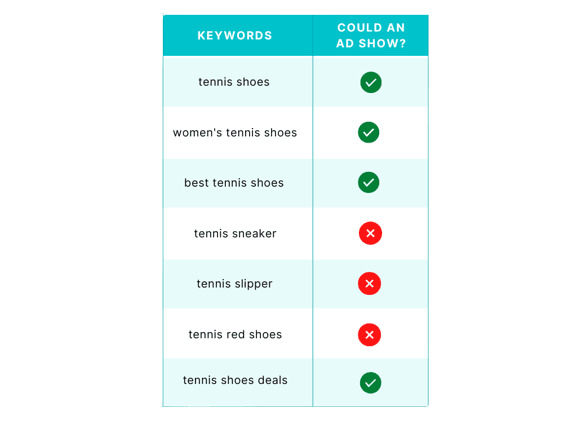
When to use Phrase Match Keyword
→ If the meaning of your keyword requires an entire phrase rather than individual terms in the keyword, phrase match is a smart choice.
→ If you want to reach a more specific audience than broad match, but you don’t need the search term to match your keyword exactly, phrase match is a great intermediate choice.
3. Exact Match Keyword
The exact match type casts a small net. It’s basically a javelin throw.
Your ad will only appear if the search query exactly matches a keyword in your Google Ads account. It imposes strict limits on how long your ad can run. This type of match will give you the most relevance but the least reach.
If the search query uses the exact words but in the wrong order (or if the search contains additional words), the ad will not run.
You may not catch a ton of fish, but the fish you catch are the fish you’re looking for.
Use exact match if you want to show your ad only for a specific keyword. Your ad will only be shown to customers who are searching for the exact keyword or a close variant of it.
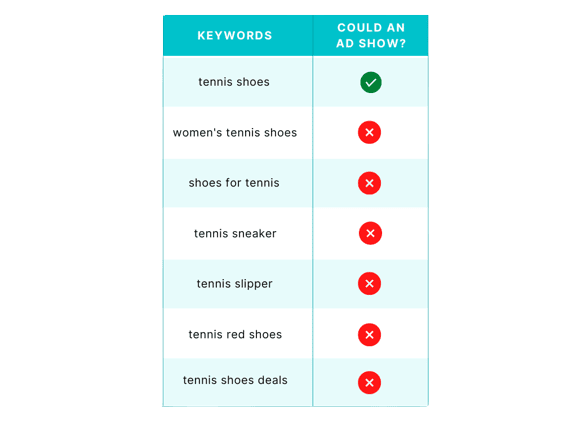
When to use Exact Match Keyword
→ Use exact match when you want to have complete control over your keywords and prevent them from being matched with something else. To ensure you don’t lose traffic, be sure to cover all variations of your keywords to ensure good coverage. If your ad group or campaign contains only exact match keywords, you may not need to add negative keywords.
3. Negative Keywords
Negative keywords are a means of preventing your content or ads from being shown to people whose searches are not related to your products or services.
It serve two purposes. First, they effectively eliminate keywords from your campaign that would not convert, and second, they reach a better audience for your brand.
Simply put, effective campaign management is all about expanding the list of keywords your brand is bidding on. While your list is growing, you are simultaneously refining the keywords in your list and making them very specific so that they increase your ROI. This may mean suspending the use of underperforming keywords or removing them altogether.
Negative keywords help your brand reach the audience with the highest potential for conversion. These keywords can be of different types such as phrases, exact terms or general terms.
How to Identify Negative Keywords
While you’re analyzing the collection of keywords you want to target for your campaign, it’s also important to compare and prioritize them based on their data. By doing this, you can start building your negative keyword list at the same time. But how to define negative words? There are two effective ways:
Manual
While you’re following standard keyword research practices, it’s a good idea to keep an eye out for any terms you might want to avoid in the results. If you see search results or terms that aren’t relevant to your goals, you can add them to your negative keyword list.
Google Ads Search Term Report
If you use Google AdWords, the tool’s search term reports can help you identify phrases and terms that aren’t relevant to your search goals. You can easily create a report in your Google Ads account by simply selecting a date range. Once you get this data, download the report and analyze the performance metrics of all the keywords in your ad groups, such as attribution or conversion rate. This will help you identify even more negative keywords.
Choosing the Right Match Types for Your Keywords
This will depend on various factors, such as your Google Ads budget and the goal of your campaign. As you move forward with a specific match type for your keyword, make sure you track your Google Ads campaign to ensure you’re adapting your strategy to meet your goals.
If you don’t know how to get started with Google Ads, or want to make your existing campaigns more effective, our team at Dizi Global Solution can help. Our professionals have years of experience in AdWords/Google Ads and a solid track record in creating Google advertising campaigns that help practitioners gain more visibility online and achieve increased relevant traffic. In fact, Dizi Global Solution is a Premier Google Partner, a testament to our team’s advanced knowledge of Google Ads. You can be confident that our professionals are trained, certified and trusted by Google.
Ready to get the most out of Google Ads? Contact Dizi Global Solution today to speak with one of our experienced professionals about how to increase your ROI.