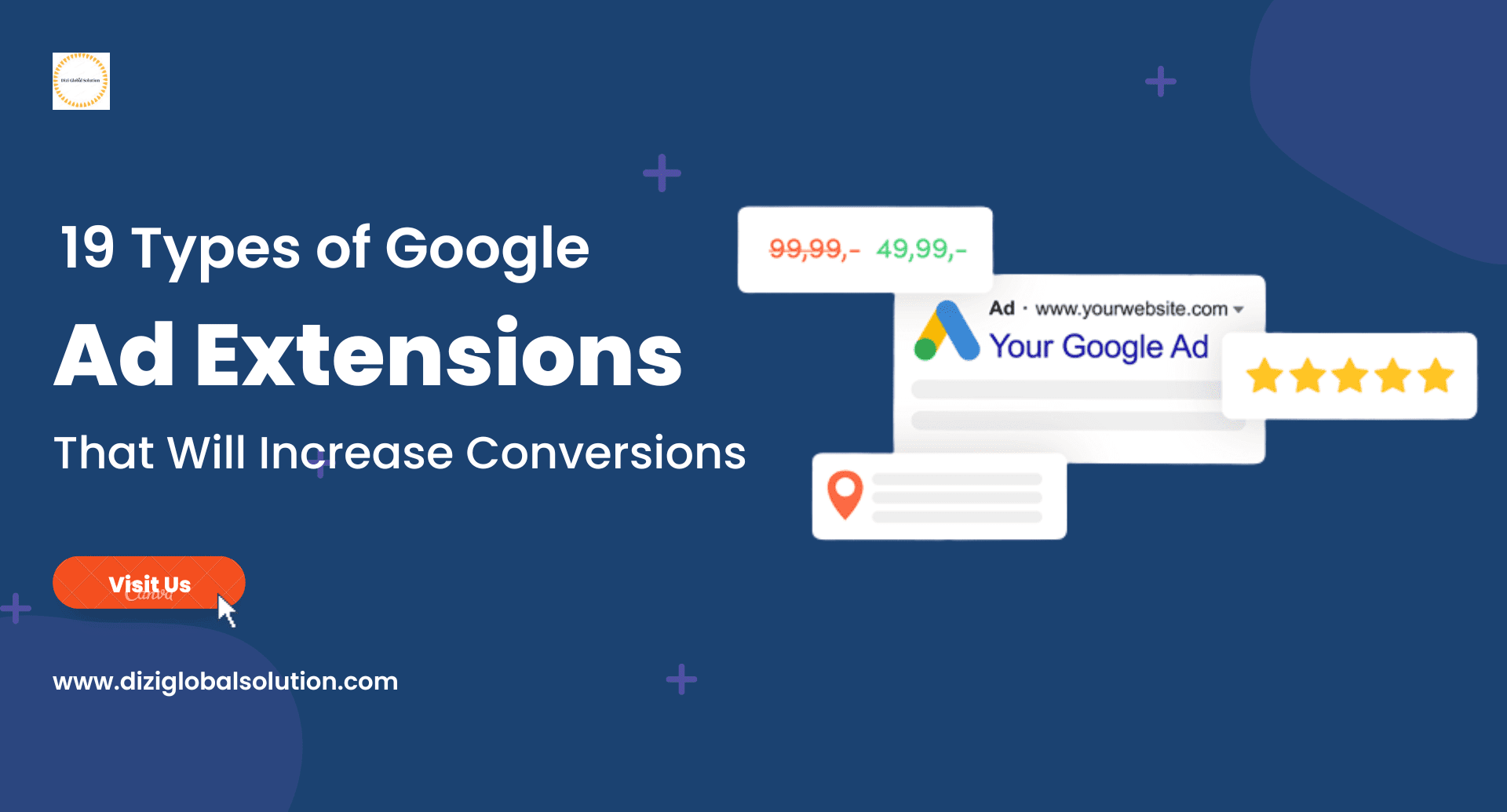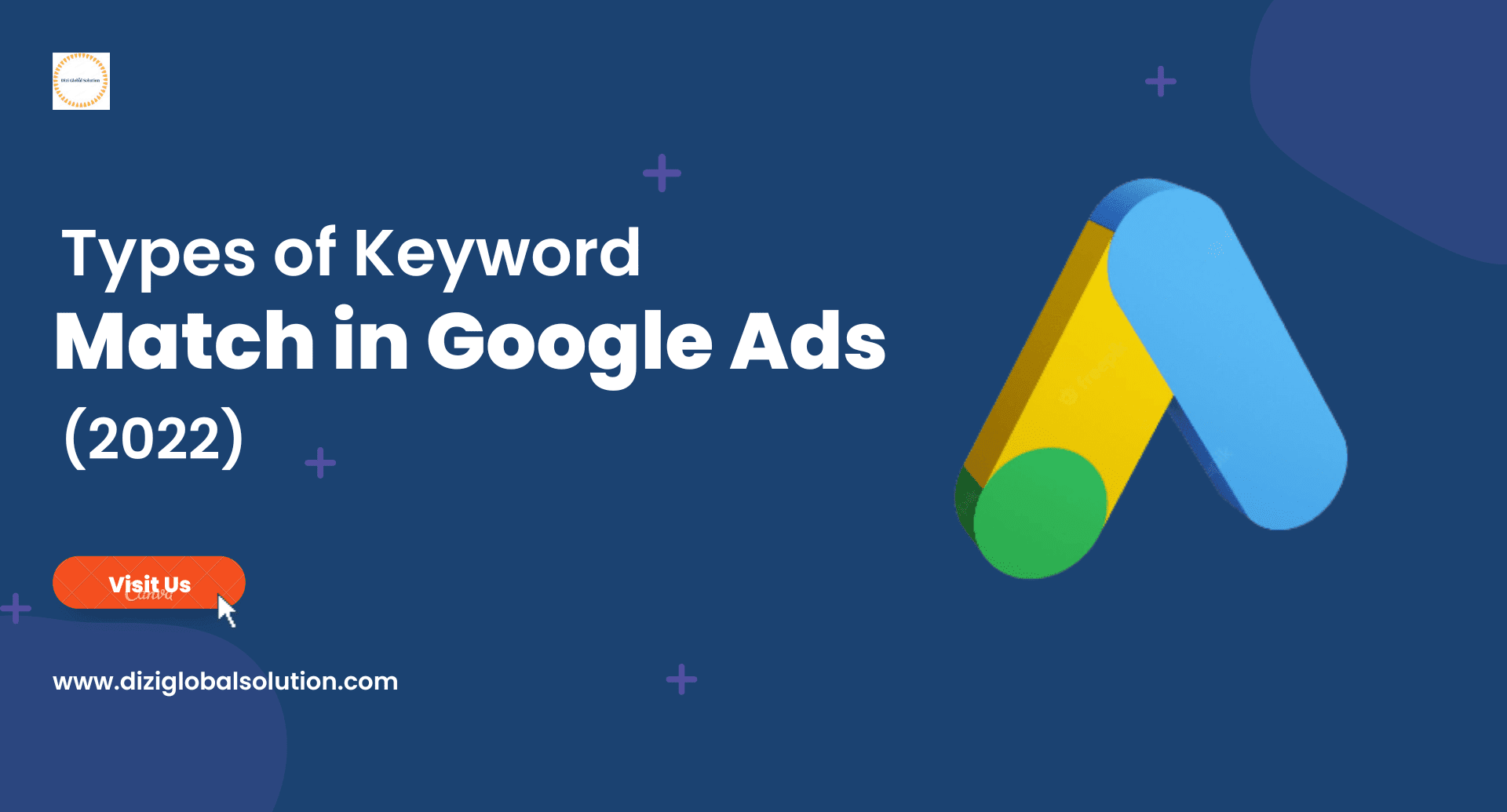What is Remarketing and How Can It Benefit Your Business? – Detailed Explained!!
Have you ever visited a website and then the next day while browsing the web you see an ad for the same website? Or have you ever visited an online store, added items to your cart, but not checked out? Then the next day while browsing the web, you see an ad for the products you left in your cart? Have you ever clicked on an ad (intentionally or unintentionally) on Instagram or Facebook and noticed that the ad followed you around for days? This is all what we called “Remarketing”. So, how do you succeed in remarketing to your potential customers? We’ll break down everything you need to know, including five strategies to help you convince potential customers who are familiar with your brand to switch. What is Remarketing? It is a very common and popular form of digital marketing in which marketers show ads to users who have visited their website or a specific web page and who have or have not taken certain actions. This is an effective way to target people who have already shown interest in your business or brand. Because you’re targeting past visitors or existing customers, this is called “remarketing.” About 65% of companies use a remarketing strategy to attract specific customers. Remarketing increases the chances of companies to return visitors by showing them ads in different media. Remarketing channels range from Google, Microsoft and Bing to Facebook, Instagram, email, WhatsApp and SMS. This means you can remarket to them using all the channels mentioned above. Now that you know exactly what remarketing means, let’s go ahead.. Remarketing vs Retargeting Remarketing and retargeting have been used interchangeably for quite some time, but here’s the real difference. The term remarketing was coined years ago when there was no “cookie policy”. This means that there was no way to know who was visiting your site and what they were doing. So, the only way to reach the audience was to use the existing email IDs and phone numbers of the customers and remarket to them. This makes remarketing an older and more fundamental concept. A few years later, the “Cookie Policy” was introduced. Now that companies have data about who visited their websites and social media and what they did, businesses could remarket to them using Google, Facebook, etc. This became known as retargeting. This makes retargeting a newer concept with more possibilities. Retargeting and remarketing are effective techniques on their own, but combining the two can be the best strategy to boost your digital marketing and improve your business growth. Types of Remarketing • Display remarketing Display remarketing is perhaps the most common remarketing type. It involves using paid advertising — specifically display ads, or ads that appear in the margins of third-party websites — to reach users who have visited your site. You can use different platforms to run display remarketing campaigns, with Google Ads being one of the best platforms. They track traffic to your website using cookies, and then target users who visit your site with ads for your products. • Search remarketing Another common type of retargeting is search remarketing. Search remarketing functions very similarly to display remarketing, but instead of using display ads, it uses paid advertising on search engine results pages (SERPs). In Google Ads, this feature is known as remarketing lists for search ads (RLSA). Like display retargeting, it operates by tracking traffic to specific pages on your site. These paid search ads appear similar to organic results, but with a “sponsored” label in the top corner. Learn about Google Ads: A Complete Course • Dynamic remarketing Dynamic remarketing ads can take a variety of forms, but the thing that defines them is that they appear different to each user. This ads target people based on a certain action they took on your site, usually related to a specific product or service. If someone visits your site and views a shoes you’re selling, they might later encounter an ad with that exact product. This remarketing is an incredibly effective retargeting type because it’s personalized for each individual user. • Video remarketing Video remarketing is an incredibly simple concept — it’s simply remarketing that takes the form of video content. YouTube is typically the easiest outlet for this type of retargeting. In Google Ads, you can set up your video ads the same way you set up search or display ads. On YouTube, your ads will typically play before or during other videos that people watch. • Email remarketing Email is the most traditional form of remarketing. This includes sending promotional emails to users who have subscribed to your website or newsletter. You can use this strategy to reach out to users who have abandoned their shopping cart on your site, or to offer additional products to existing customers. • Social media remarketing The last one is social media remarketing, which — as you might guess — involves advertising to people on social media. Social media ads are typically in-feed ads — that is, they appear in users’ social media feeds. You can target people based on different criteria. For example, on Facebook, you can target people who have visited your page or saved one of your posts. Benefits of Remarketing i) Increase ROI: So whether you’re looking to increase sales or signups, increase awareness or any type of engagement, remarketing is a strategic component of your advertising. This can be a major ROI because again, these are people who have been to your site before and you’re bringing them back because you have access to those people who have been to your site before. ii) Likelihood to buy: If they are likely to make a purchase, you can understand their movement, you can share them across platforms within Google Ads itself. iii) Reach out to your customers: Then with a similar audience, we can look to attract customers who are a little outside of our set, but at the same time appeal to the traits and
What is Remarketing and How Can It Benefit Your Business? – Detailed Explained!! Read More »