If you’re trying to become a expert in PPC, especially Google Ads, you need a solid understanding of Quality Score. That’s because your Quality Score has a huge impact on the cost and effectiveness of your paid search campaigns. Just as your credit score can affect whether you qualify for a loan and how high your interest rate is, Google Quality Score affects the performance of your PPC ads and how much you pay for each click.
Quality Score is Google’s assessment of the overall impression of your ads and landing pages when users perform keyword searches. This is displayed on a scale of 1 to 10, with 1 being the lowest and 10 being the highest. Essentially, Quality Score is a measure of how useful your ads and landing pages are to consumers.
There are three factors that affect your quality score, including:
- Click-Through Rate (CTR): How likely is it that someone will click on your ad if Google shows your ad for the keyword they’re searching for?
- Ad Relevance: Is the ad relevant to your keywords? Does it make sense to show ads when someone searches for a specific keyword?
- Landing Page Experience: Does the information on the landing page match what the ad is offering and vice versa?
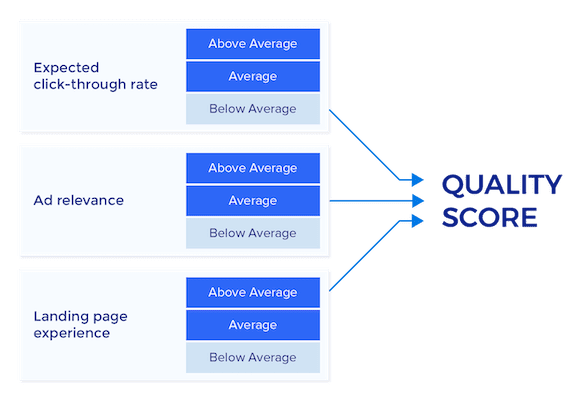
No one outside of Google knows exactly how much each factor “weights” in the Quality Score algorithm, but we do know that click-through rate is the most important component. If more people who see your ad click on it, that’s a strong indication to Google that your ad is relevant and useful to users. Accordingly, Google rewards you for:
- Higher ad ranking
- Lower costs
What is Good Quality Score?
A good quality score depends on the keyword: branded, competitive, high intent, or low intent. Brand keywords have a good quality score of 8-10, while competitor keywords have a good quality score of 3 or higher. A good quality score for high intent keywords is 7-9, while a good quality score for low intent keywords is around 7.
Why is Quality Score Important?
 Quality Scores are important because they show Google’s values and show how they are reflected in your ads, keywords, and landing pages. They tell Google which sites follow the rules and which ads should not be shown to their loyal searchers. The quality score of your ads and keywords is important to the success of your Google Ads campaigns because it can affect:
Quality Scores are important because they show Google’s values and show how they are reflected in your ads, keywords, and landing pages. They tell Google which sites follow the rules and which ads should not be shown to their loyal searchers. The quality score of your ads and keywords is important to the success of your Google Ads campaigns because it can affect:
- Whether your ad is showing — Quality Score determines whether your ad can be shown at all in search results.
- Your Ad Position — Quality Score is one of the main factors used to determine your ad’s position or ranking in search results.
- Your Cost Per Click (CPC) — Your Quality Score determines the actual cost per click (CPC) you pay for your ad. Ads with a higher quality score pay a lower cost-per-click, while ads with a lower quality score charge a higher cost-per-click, which may be closer to their maximum cost-per-click.
- Are ad extensions showing — Ads must have a high quality score for ad extensions to show with ads. Ad extensions provide additional business information and may include call extensions, location extensions, and site links. Ad extensions help increase click-through rates (CTR).
- Your ad performance — Better quality ads and landing pages tend to have higher CTRs, higher conversion rates, and lower bounce rates.
- How often your ad is shown – more relevant ads will have more impressions in search results.
How to Check your Google Ads Quality Score
To see the current quality score of your Google ads, marketers run a keyword diagnostic. You can do this by selecting ‘campaign’ and then ‘keywords’. A white speech box should be visible next to the keywords on the page. Use this to see if there’s already a score, including ad relevance, landing page quality, and expected keyword click-through rate.
If the white speech boxes are not visible, you may have disabled the quality score columns. Turn them on by clicking “campaigns” and “keywords” and then selecting “change columns” from the dropdown menu. From here, you can choose your Quality Score, Landing Page Quality, Ad Relevance, or Expected CTR.
Additionally, you can view the history of these QS components by selecting Quality Score (History), Landing Page Experience (History), etc. and clicking Apply.
Myths of Google Ads Quality Score
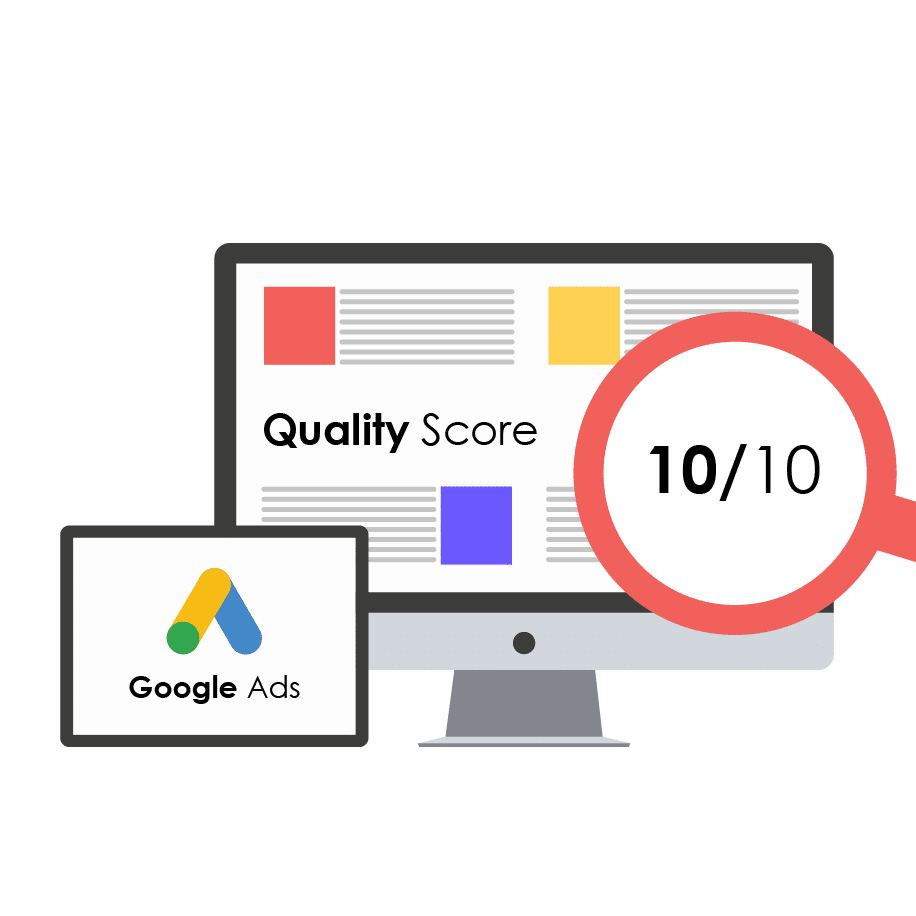
These are the following myths of google ads quality score:
* Quality Score is only calculated at the keyword level
The quality score is actually calculated at three different levels. These are: account level, ad level and keyword level. It’s helpful to note Google’s new way of describing this now, which is “the CTR on the keyword and the matched ad”.
* Changing match types changes the quality score
Google essentially measures quality score without considering the type of keyword match. So if your account has a broad, phrase, and exact match of the same keyword, all three will have the same quality score.
* Search and Display Quality Score affect each other
This is not true. The search and display networks are so different that it’s almost impossible for Google to make them influence each other. Your performance on one will not affect your performance on the other.
*There is only one Quality Score
This is not true. There are actually three different quality scores. They are:
a) Search Quality Score
b) Display Quality Score
c) Landing Page Quality Score
* Quality Score degrades when ads or keywords are paused
Pausing ads or keywords does not affect Quality Score because it is based on the performance of your keywords and ads. If they are inactive and therefore not auctioned or displayed, no quality score is calculated.
Tips to Improve Quality Score Quickly
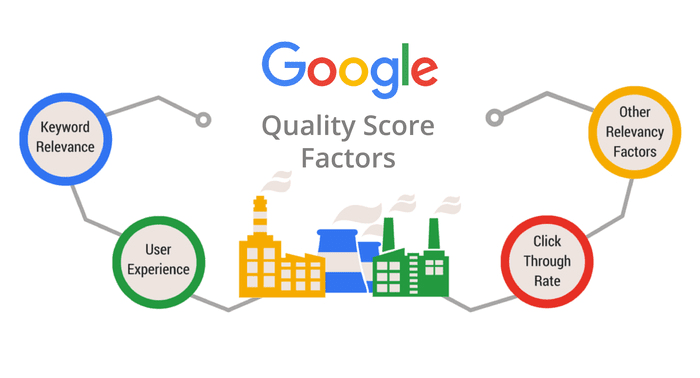 It would be nice if the quality score themselves improved, but this is not realistic. Marketers must be prepared to make changes and updates as low quality reports come in. Here are five ways to improve your score:
It would be nice if the quality score themselves improved, but this is not realistic. Marketers must be prepared to make changes and updates as low quality reports come in. Here are five ways to improve your score:
1. Do keyword research to find relevant keywords
If you’re not satisfied with the Quality Score of your ads, you may need to change your keywords. Your ad text may be strong but not relevant to your keyword selection. Doing keyword research will help your business find the right keywords for your ads and audience.
2. Use keywords that aren’t too broad or too niche
Using keywords that are too broad will only lose your ad in the crowd of many others boasting the same phrase. Likewise, keywords that are too niche will narrow your audience.
3. Add negative keywords to your ad
If you’re not using negative keywords, you’re missing out on a great opportunity to lower your advertising costs. This is also a way to increase your quality score. Negative keywords prevent your business from appearing in irrelevant search results.
4. Restructuring ads for relevance:
Grouping ads by target audience, keywords, and other factors improves ad relevance. Google considers ad relevancy as the relationship between the resulting ad and the searcher’s query. If your ad is grouped by topic it increases the chances that Google will find it relevant.
5. Improve CTR
Expected CTR is one of the factors used to calculate the Quality Score of your ad. To improve your ad’s click-through rate:
a) Use responsive search ads
b) Your ad should highlight the unique or compelling benefits of your product or service
c) Your ad should have strong CTAs (Buy Now, Call Now, Order Now, Get a Quote). Also make sure the CTA and ad match the landing page.
6. Improve the landing page experience
The landing page that the ad links to should be relevant and relevant to the ad, match any offers. Additionally, your website should be mobile-friendly, fast loading, and easy to navigate to provide a great user experience.
Conclusion
Your Quality Score affects how your ad appears in search results. If you want your ad to rank higher in search results, you need to improve your Quality Score.
We’ll help you improve your ads and keyword choices to achieve more relevant results for your business. To learn more about how you can improve the quality score of your ads, contact us online or call us today at +91-8470079475 to speak with a strategist about our PPC plans.




