What if you could create better and smarter ads without investing a lot of time and money? With Google Responsive Search Ad (RSA) you can, thanks to advanced machine learning technology that delivers the most effective ads to your target audience. As one of the most revolutionary updates to Google Ads, Responsive Search Ads is the next evolution of pay-per-click (PPC) advertising on Google.
They were introduced in 2018 by Google as a way to help advertisers find the winning combination of headlines and descriptions for effective text ads.
In this article, we’ll walk you through how to get started with this type of pay-per-click (PPC) advertising. Learn how RSA work and why and how to include them in your next Google ad campaign.
What is Responsive Search Ads?
Responsive search advertising is a type of advertising where the advertiser can write multiple headlines and descriptions for the search engine ad. This means you can have 15 headlines options and four descriptions for a single ad.
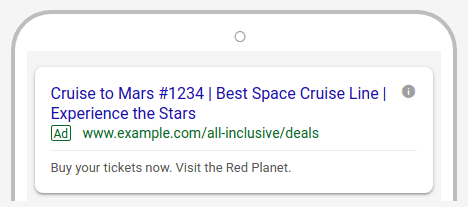
It is a simple and strategic way to update your Google PPC (pay per click) ads, where Google tests different combinations of your headlines and descriptions to determine which ones are most effective. You can increase engagement and attract more leads with the most effective version of your ad.
With Responsive Search Ads you can:
- Deliver the right message at the right time
- Optimize your advertising process and save time
- Improve engagement metrics with accurate reporting
- Reach more customers with a variety of headlines that allow you to compete in more auctions and inquiries
How do Responsive Search Ads Work?
After creating the headlines and descriptions, Google Ads will combine the text into several combinations.
Artificial intelligence (AI) will then do the rest, efficiently shuffling the combinations so users always see the version of your ad that best suits their needs and interests. Incredibly, 15 titles and 4 descriptions can be arranged in over 40,000 unique permutations!
The platform tests different combinations over time and uses machine learning to determine the most effective combinations and the most relevant ad versions for specific search queries.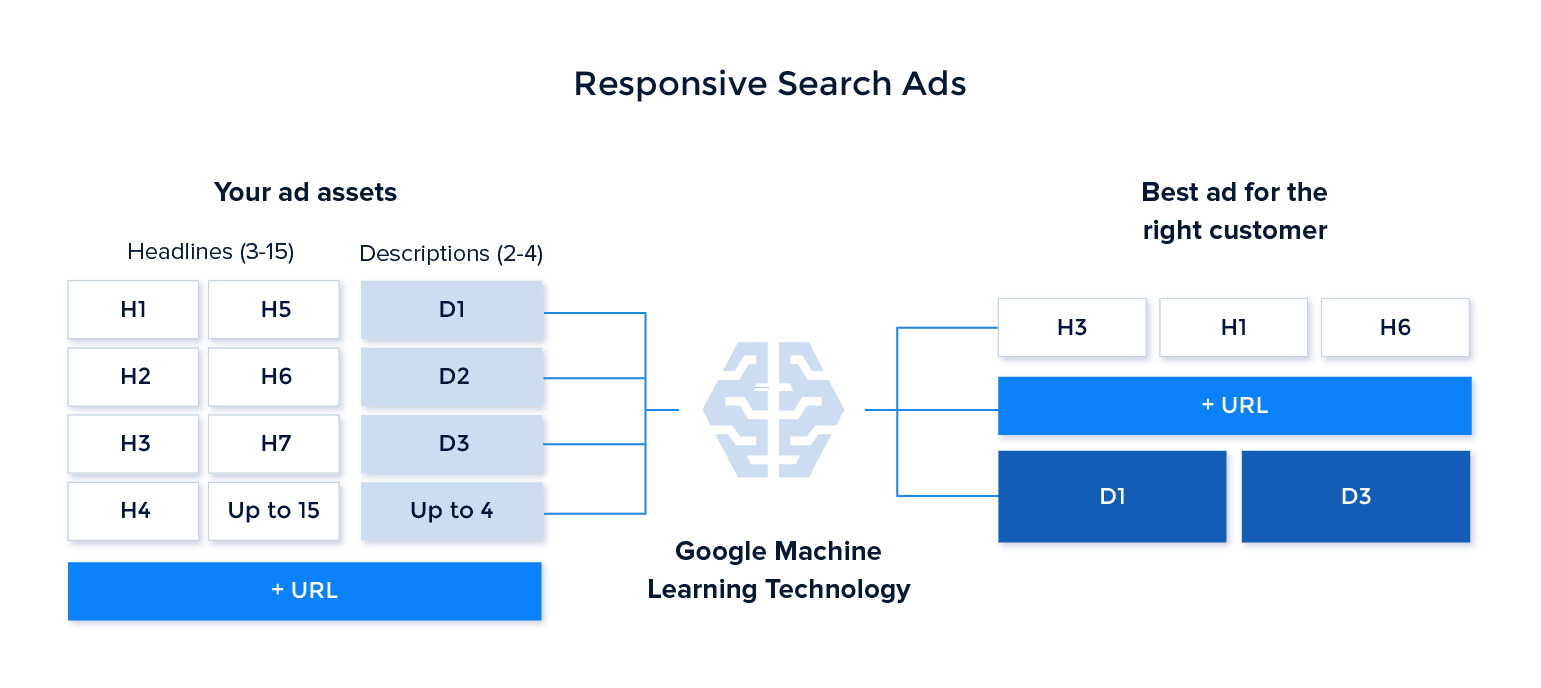
So, once the initial creative process is complete, the search engine will find the most effective combination of title and description and use it more often when helping to promote your business through advertising.
What are the character count for Responsive Search Ads?
Responsive search ad will show up to three 30-character headlines, a display URL with two 15-character display paths, and up to two 90-character descriptions. You can also apply ad extensions to them, further expanding their search engine presence.
| Ad Component | Responsive Search Ad |
|---|---|
| Headlines Shown | Up to 3 |
| Headline Length | 30 Characters |
| Display URL Path Fields Shown | 2 (Optional) |
| Display URL Path Field Length | 15 Characters |
| Domain | Taken from your ad’s Final URL |
| Descriptions Shown | Up to 2 |
| Description Length | 90 Characters |
| Total Max Length | 300 |
Benefits of Responsive Search Ads
Following are the benefits of responsive search ads: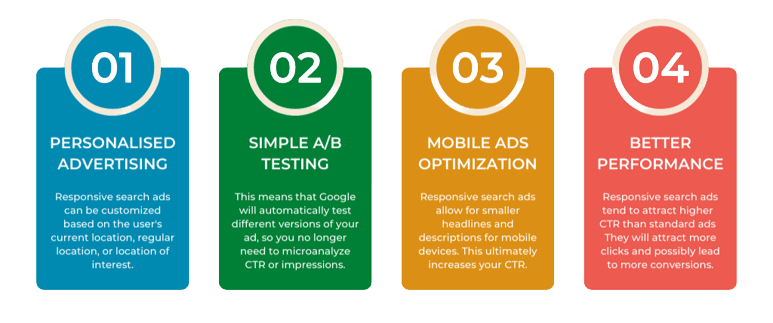
1. Personalized search advertising
Responsive search ads are displayed based on a user’s search history, past clicks, device type, and search query (keywords used). Google will use the title and description you wrote that is most appropriate. In addition, It can be customized based on the user’s current location, regular location, or location of interest.
This means that with responsive search advertising, you will benefit from more personalized advertising.
2. A/B Testing is as Simple as it Can Be
As mentioned, with Responsive Search Ads, Google will use thousands of variations of your search ads. This means that Google will automatically test different versions of your ad, so you no longer need to microanalyze CTR or impressions.
3. Helps with mobile ad optimization
It allow for smaller headlines and descriptions for mobile devices. This ultimately increases your CTR (click-through rate) on smaller devices, as none of your potential customers get annoyed by long offers that barely fit on their screen.
4. Better performance
RSA tend to attract higher click-through rates (CTRs) than standard ads. This is because they show up in more searches and also because they are more relevant to viewers. Thus, they will attract more clicks and possibly lead to more conversions.
How to Create Responsive Search Ad?
Here is a simple step-by-step process to create the best responsive search ads :
Step 1: Open your Google Ads Account. Go to the ‘campaign’ in which you want to create responsive search ad. After that, click on ‘Ads and Extension’.
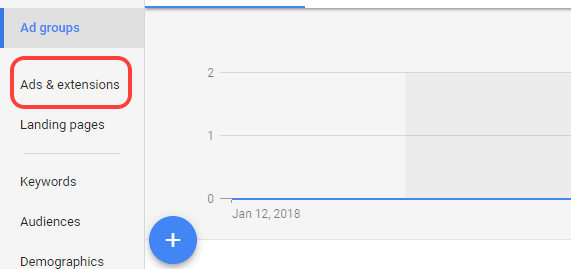
Step 2: Click on the blue + button and select ‘responsive search ad’

Step 3: Next, Enter the final URL. Final URL is the landing page of your ad. It’s where the user is taken after clicking on your ad.

Step 4: Next, begin adding your headlines. Remember to make your each headlines unique. You can pin headlines by selecting the pin icon to the right of the header.

Step 5: Google allows you to enter up to four descriptions, and it will show up to two at a time in your ads. Like titles, you can pin descriptions to the first and second positions.

Step 6: Click “Save New Ad” and your new responsive search ad will be reviewed and, if approved, launched!
9 Tips to Boost Responsive Search Ads Performance
These are the 8 tips which definitely boost your responsive search ads performance effectively and efficiently:
♦ Add important keyword to your headlines
Include keywords in at least five headlines. To drive results with RSA, it’s important to include keywords in your headlines, and add product features or benefits to your descriptions. This will help you match several different queries, increase your reach, and ultimately drive more results from your responsive search advertising.
♦ Pin relevant headlines & descriptions to specific positions, But Don’t overdo It
Pinning headlines and descriptions is a great way to feature relevant offers such as limited time only deals or your latest sales.
While pinning can help get important messages out to your audience, don’t overdo it. Pinning too much will inhibit Google’s machine learning abilities and stop your ads from bringing in the best data.
♦ Change the length of the title and description
This will make it more likely that your ad will show a third headline or second description. Don’t try to increase the number of characters in each element every time.
♦ Use multiple headlines & descriptions
Every responsive search ad needs to have at least 3 headlines and 2 descriptions to show. You can test up to 15 headlines and up to 4 descriptions at once – so use them! Aim to get at least 10 different headlines and 3 descriptions in your responsive search ads.
♦ Have concise and straightforward CTAs
The best responsive search ads have concise and straightforward CTAs. These should be short-form CTAs like call, subscribe, learn more, etc. and see what works best for you.
Short and concise CTAs tend to perform better on PPC ads in general, so it’s important to continue using those types of CTAs for your responsive search ads.
♦ Don’t include too much keywords in all headlines
Be sure to include a top keyword in at least two of your headlines. You can always use Dynamic Keyword Insertion to insert your keywords into your responsive search ads.
But make sure at least three headlines do NOT include your keywords. This will prevent your ads from becoming overly repetitive and allow you to highlight more value to searchers.
♦ Aim for good or excellent ad strength
Every time you create or update a responsive search ad, Google Ads evaluates it to determine the strength of the ad, which can range from poor to excellent. Google recommends making sure that at least one responsive ad in each group has a “Good” or “Great” rating.
If your ad score is Average or Poor, use the tips provided by the platform to improve your score. For example, you can write more headlines, include more keywords, or add more variety to your ad copy.
♦ Run one responsive search ad per ad group.
Your ad is essentially competing with itself – headline against headline, description against description. Placing multiple responsive search ads in one ad group is overkill and will skew your results to the point where you won’t see statistically significant results.
♦ Pay Attention to Google’s Recommendations
Google will also make recommendations based on your landing page copy and other ads you may be running. They won’t always be the right choice, but they often have relevant keywords and useful tips that can save you time when creating new copy.
Conclusion
Responsive search advertising can be a great way to attract more qualified leads and improve conversion rates.
The idea is that you provide headlines and descriptions for your ads and Google’s AI alternates and experiments between them and chooses the best ones for you.
Remember, the more information you give to Google, the more you’ll get in return, so take the time to create strong headlines and descriptions to give your ad the best possible starting point.
What results have you seen with responsive search ads???



