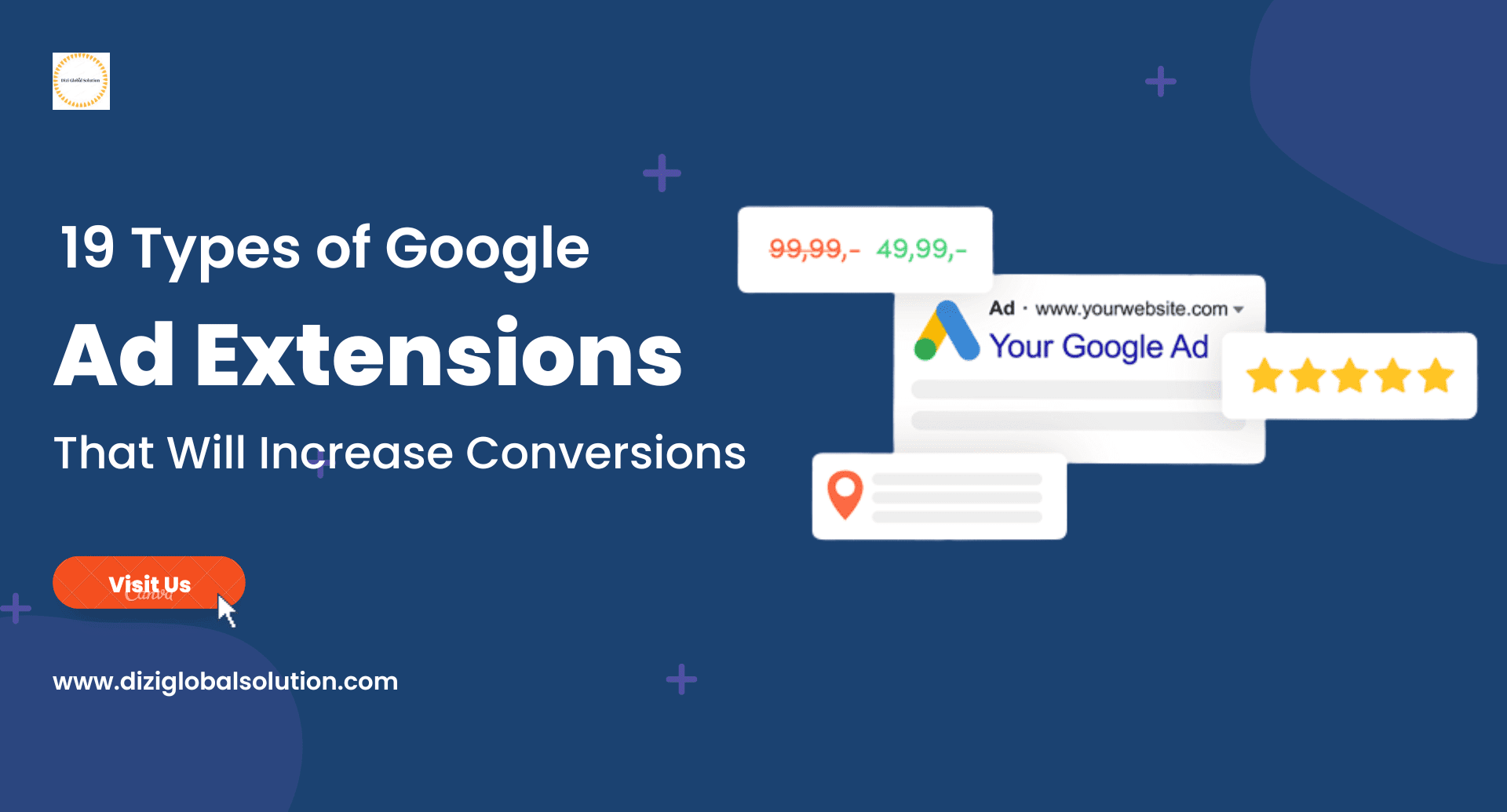When you run PPC campaigns, the goal is always to find as many ways as possible to make your ads more effective. We all want more reach, more clicks, more traffic & more conversions.
Google Ad Extensions are an easy way to make your ads more effective with huge potential to improve results. They allow you to add more context, information and valuable links for search engines to view. This can make your ads more relevant and increase conversions accordingly.
There are so many different extensions and there is a lot to cover. This guide will help you understand each type of ad extension so you can optimize it for maximum performance.
NOTE!!! From September 15, 2022, Google Ads extensions are now called assets.
What is Google Ad Extension?
Google ad extensions do exactly what they say; they expand your ad.
Ad extensions are additional information about your business that you can include in your Google SERP ads to influence customer engagement and purchasing decisions. On average, Google estimates that CTR can increase by 10-15 percent when implementing a new ad extension.
There are 11 different types of ad extensions that can be added at the account, campaign or ad group level.
Ad extensions are believed to be fundamental to ad effectiveness and visibility. So, before we dive into the different types of extensions and how to create them in Google Ads, let’s first look at why it’s important to include as many extensions as possible that are relevant to your business.
Why Should You Use Google Ad Extension?
To improve the success of your text ads, Google Advertising determines which Google ad extensions to display in response to each specific Google search. As a result, it’s a good idea to use all of the Google ad extensions that fit your business goals.
By providing additional content for your ad, extensions increase its visibility on the search results page. This means your ads will make you more money. Google ad extensions can increase the total number of clicks on your site and allow users more interactive ways to contact you, such as cards or phone calls.
There are two types of Google ad extensions available: manual and automatic. Manual extensions require configuration, while automated extensions are added automatically when Google Ads predicts they will improve the performance of your ads. Because automated extensions don’t require configuration, they won’t show up in the manual extension builder.

11 Manual Google Ad Extensions
1. Sitelink Extension
Sitelink extensions are one of the most popular extensions available, and for good reason. As shown below, they add additional links below the main ad text that direct users to the pages on your site that you most want them to visit.
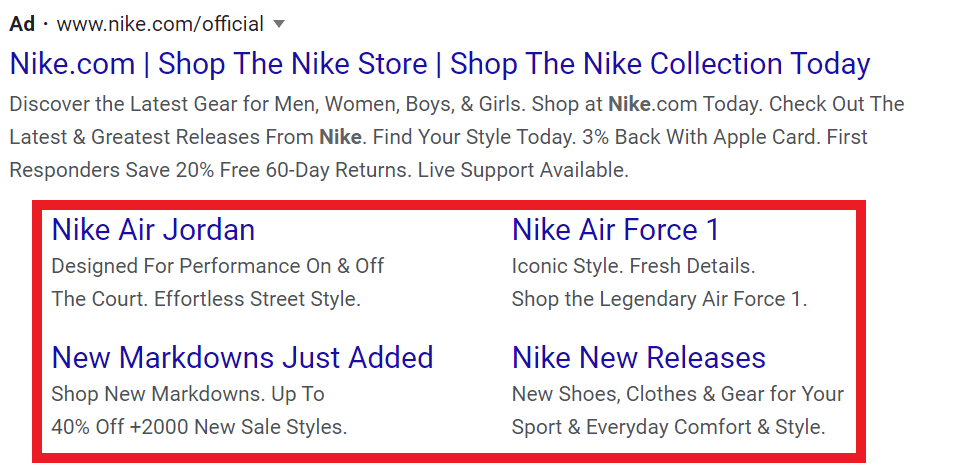
They’re clickable, add more real estate to your ad, and are shown to increase click-through rates by about 8%.
Google requires at least 2 additional links to appear in your ad, and how they appear depends on factors such as device type. Any advertiser looking to increase their click-through rate. Sitelinks help drive traffic to your website as they give the viewer an extra chance to click on something.
They can also be useful if you have additional landing pages on your site that you want to direct viewers to. For example, “About”, “Contact” or “Services” pages are commonly found as links to the site.
2. Callout Extension
Callout extensions offer an additional 25 characters that can be used to highlight your business’s Unique Selling Points (USP). However, unlike site links, they are not clickable.

Since you only have 25 characters in your callout extension, it’s best to use quick, punchy phrases. Phrases like ” 3 Days Free Demo Class” and “100% Job Placement” are catchy and highlight the unique aspects of your business, making sure the CTA (Call to Action) is clear.
Google Ads callouts are great for any business, no matter what your goals are. They help build your ad to appear more credible in search results and give you the ability to include more keywords to increase your ad’s ranking.
3. Structured Snippet Extension
Google’s structured snippet ad extensions are useful for highlighting your products, services, and popular features that users may be searching for. These are similar to callout extensions in that they appear next to your ad description text and are no different from the viewer’s perspective.

Structured snippets are limited to a heading, which must be selected from 12 predefined categories such as “courses”, “styles” or “types”. Structured snippets may not be relevant for every business, as they are only effective if your offers match the headlines. But it’s a way to highlight additional information that might convince a searcher to click on your ad.
However, there are many ways to use it. You can list the specifics of your course (seo. ppc. smm. web development). A travel agency can use this to compile a list of destinations where they can help plan a vacation (India. Hawaii. Japan. Mumbai).
4. Call Extension
Call extensions make it easy for users to call directly from your ad. They include a mobile phone number in your ad. These conversions are tracked, allowing you to measure the value of your ads by the number of phone calls they generate.
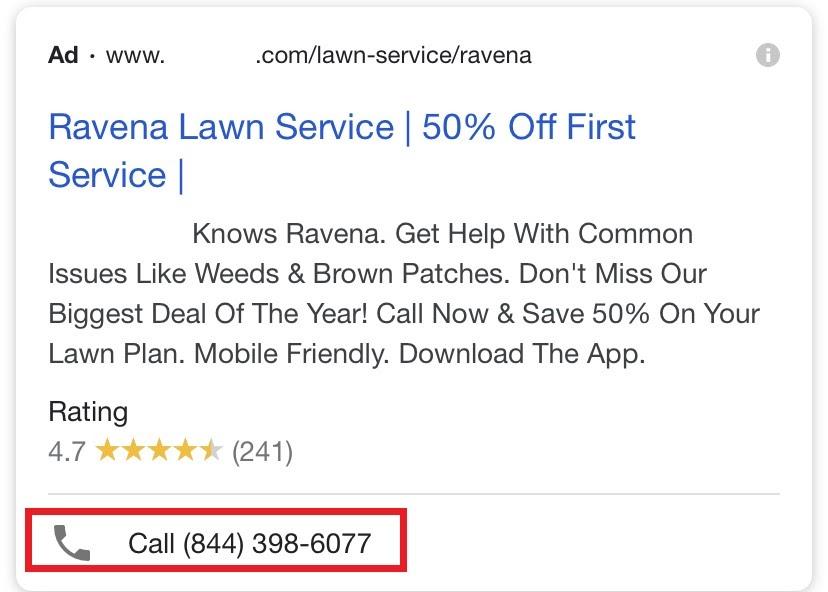
Call extensions display your phone number and allow customers to call you directly from your ad. They are an extremely valuable tool because for many businesses, calls are the goal of their Google Ads.
5. Lead Form Extension
Lead Form Google Ad Extensions allow you to insert a form into your ad to collect important information.
If you’re looking to increase conversions, Google Ads lead form extensions can help you do just that. They allow your audience to fill out a form directly in your ad, rather than going to a landing page.
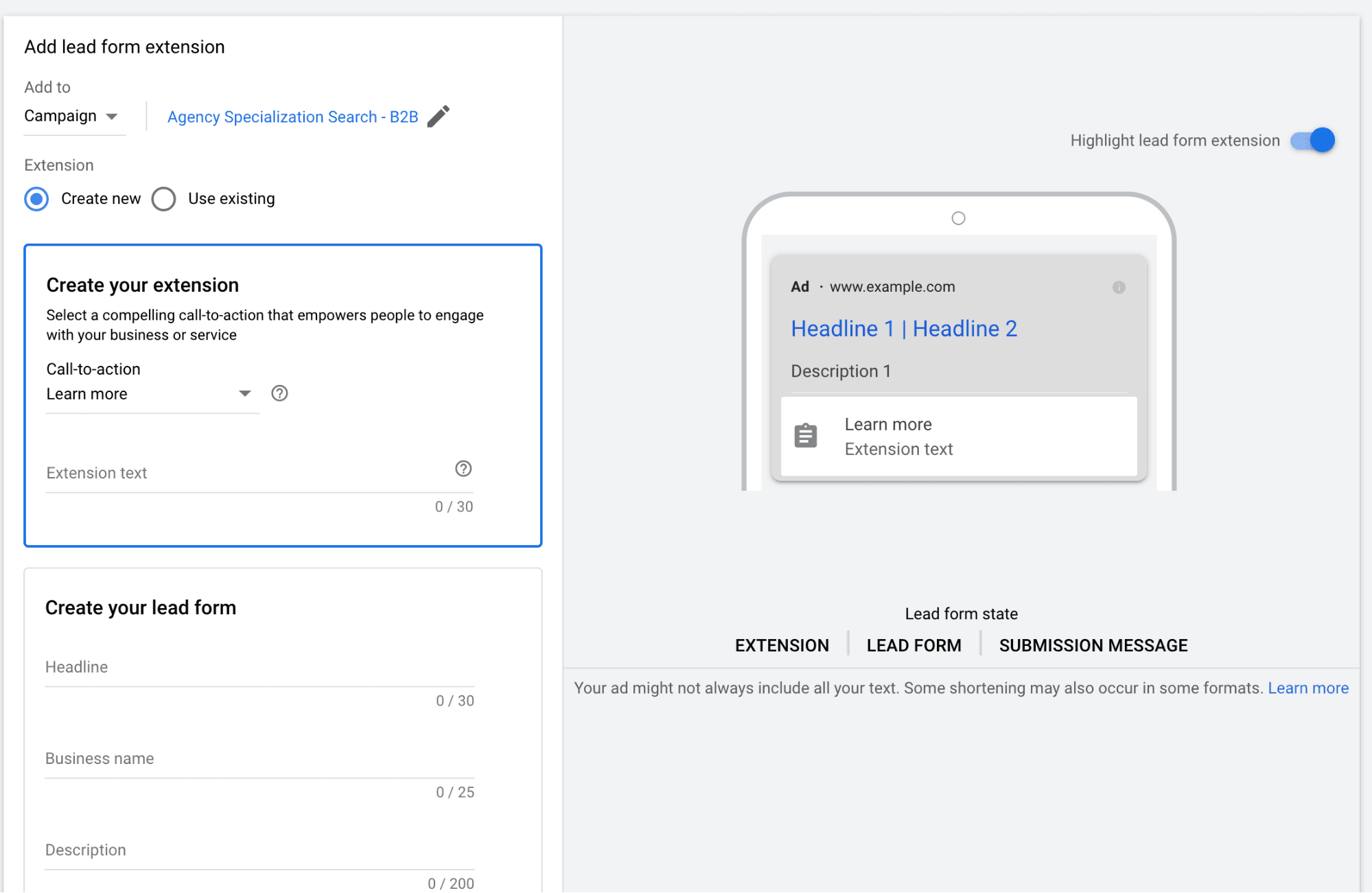
You can use lead forms in search, video, discovery, and display advertising campaigns. Google stores the collected leads for 30 days and allows you to download them as .CSV files.
6. Location Extension
Location extensions allow you to add your address to the bottom of your ad. When users click, Google Maps opens to show them where your business is and how far it is from their current location.

People are more likely to trust your company if you are open and honest about who you are, where you work, and how they can find you.
7. Price Extension
Google Ads price extensions are product and offer oriented as they allow you to list specific products with their prices as well as descriptions.
These extensions are designed for Google Search Ads and are a great way to show users specific products or services and their respective prices.
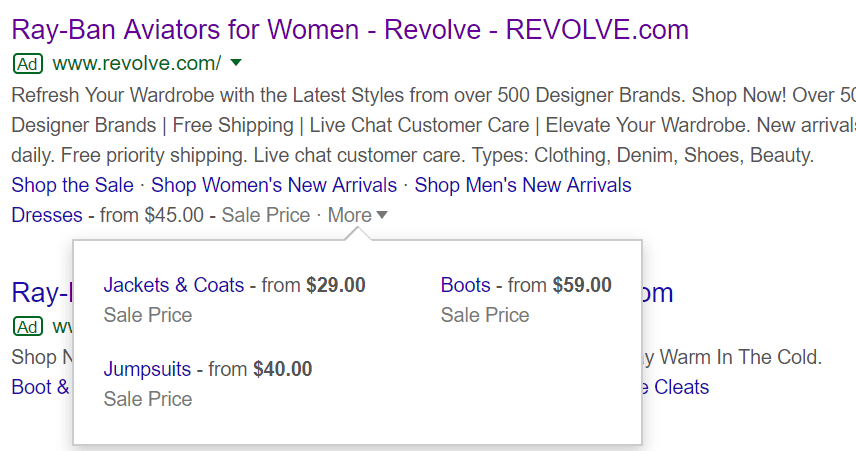
In other words, it makes it less likely that someone will click on your ad, check your pricing, and then decide whether to buy it or not. This can help you attract more qualified leads and maximize your budget.
8. Affiliate Location Extension
Affiliate extensions are a useful tool if your product is sold across the country. They provide users with information about the nearest retail chains that stock your product. Like location extensions, branch extensions are useful for encouraging people to visit the nearest store where your products are sold.
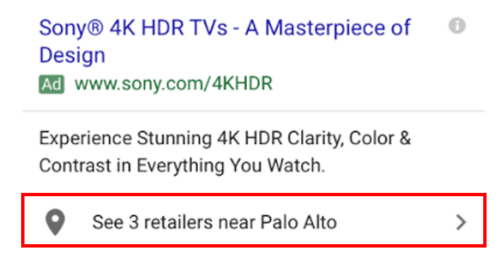
This Google Ad Extensions are easy to set up and make your business more accessible, making it easier for customers to decide to buy from you.
For example, Suzuki does not sell cars directly; they have dealers that sell cars. They still want to make money, so they can run affiliate location ads.
9. App Extension
App extensions are designed to increase downloads and usage of your mobile app. So they will be displayed on mobile devices where you can download the apps. App extensions are small “install” buttons that appear only for search on mobile and tablet devices to increase app visibility.
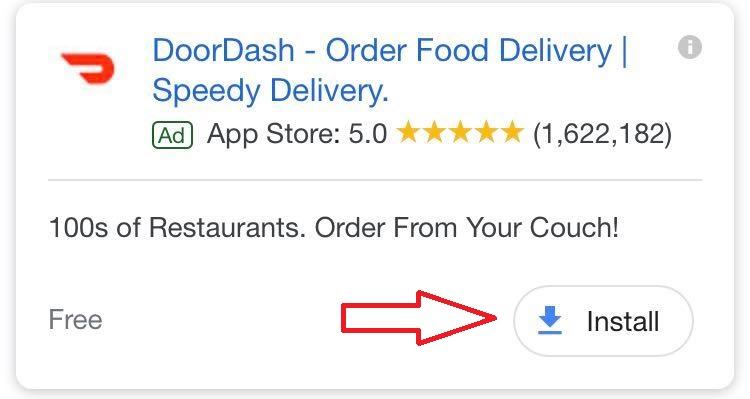
For example, iOS users will be directed to the Apple App Store, while Android users will be directed to Google Play. Therefore, this extension is recommended for any business with an app to promote.
10. Image Extension
Image Extension allow advertisers to upload rich, relevant visuals to complement existing text ads. It can help increase performance for advertisers with compelling visual products or services that enhance the message of their text ads. You can upload 1×1 square images up to 5120KB to display under your ad copy.
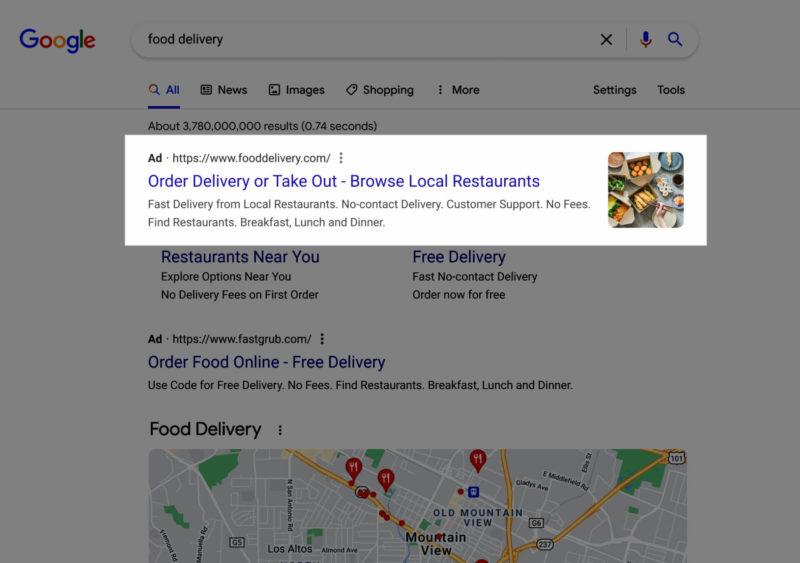
You can see an average 10% increase in clicks when images are displayed alongside mobile search ads. Images must meet Google Ads quality standards. Logo overlays, text, gifs, and blurry or poorly cropped images are not allowed.
11. Promotion Extension
Customers love a good deal, and promotion extensions help highlight just that. These extensions can show cash or percentage discounts and will appear below your ad with a visible price tag icon to highlight sales or offers. They also allow you to display offer dates, promotion codes, and up to 20 characters of text for any additional eye-catching information you might want to add.
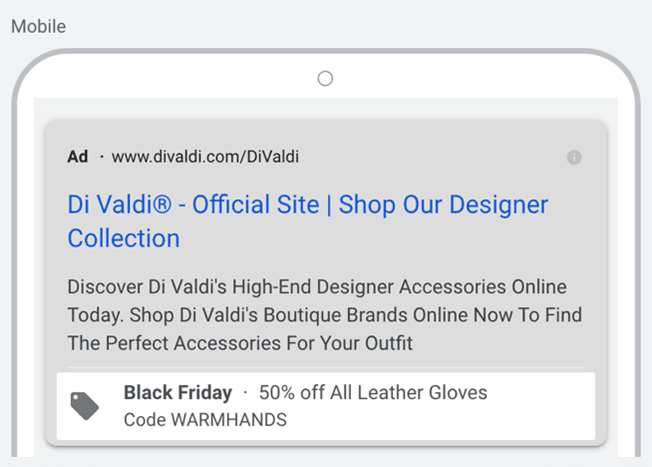
Once clicked, customers are taken straight to the offer without having to navigate your website. Therefore, Promotion Extensions also act as a conversion shortcut.
Automated Google Ad Extensions
We talked about manual ad extensions; now let’s look at dynamic automated ad extensions.
Google can automatically create and optimize almost all of the extension types we’ve covered, including location extensions, sitelink extensions, structured snippet extensions, and more.

They appear and work exactly like their static counterparts, with the only difference being that Google will automatically generate the information itself. They can get information from your landing page, existing manual extensions, or the ad itself.
Since the concepts of dynamic sitelinks are similar to the manual concepts we’ve covered, here’s a simple, short list of all Google Ads dynamic extensions:
- Dynamic Sitelink Extension
- Dynamic Callout Extension
- Automated Message Extension
- Automated Call Extension
- Automated Location Extension
- Dynamic Structured Snippet Extension
- Seller Rating Extension
- Dynamic Image Extension
How to set up Google Ad Extensions?
Google ad extensions are easy to create. Follow these steps:
- Sign in to your Google Ads account
- Click on the “Ads and Extensions” tab on the left side of the page
- Click on ‘Extensions’
- Select the + button in the upper left corner
- Select the extensions which you want to use from the drop-down menu
After you create an ad extension, you can view its approval status (yes, extensions must be approved by Google), policy data, and performance statistics in your Google Ads account. This also includes individual performance metrics for each extension, such as CTR and conversion rate, which can be viewed in Google Ads Editor.
Conclusion
Google Ad Extensions are an exceptional way to stand out in search results and get more visibility, clicks and, ideally, conversions for your ad. Combined with a high-quality campaign, they can increase CTRs by at least 15%, giving you a huge advantage.
It’s a simple, free, and impact-free way to optimize your campaigns for better performance, so there’s absolutely no reason to miss out on your search ads. Start testing today and let us know what you think!