What do you do when you have a question or want to find something? Soon.
If you’re like most, you open your laptop or unlock your phone, open a web browser, and head to the search bar. After you say or type a few words and hit enter, you scroll through the results until you hit a page that looks promising. Once the page loads, here it is: the answer you need.
The words you type into search engines play a role in how easily you find your blog or web page, and the same goes for how people find your site. If you want people to find your website, you need to understand what keywords are, why they are important, and the best practices for finding them.
Keywords are words or phrases used in your web content that help people find your site through search engines like Google. Optimizing your website with SEO keywords (and following SEO best practices) can help you drive more users and traffic to your site.
Why are Keywords important?
There are many factors that affect your site’s ability to rank well, but keywords help search engines understand what each page of your site is about.
Keywords help search engines display relevant pages for specific search queries and make sure they are providing their users with the information they want to find.
This means that one of the main goals of SEO is to identify the keywords that your potential customers use when searching for your products or services, then create content that matches the search intent of those keywords and use those keywords in the right places your site.
Types of Keywords
| Short-tail Keywords | Long-tail Keywords |
|---|---|
| Contains 3 words or less than three words | Contains more than 3 words |
| High search volume | Low search volume |
| High competition | Low competition |
| Lower conversion rates | Higher conversion rates |
| Not specific | Very specific |
| Example: Digital Marketing | Example: Digital Marketing Course in Varanasi |
How to find keywords that will bring you traffic
With Google Ads Keyword Planner, you can compare several different metrics for both short and long keywords. The data covers the last twelve months and includes, among other things, average monthly search volume.
Yes, Google Keyword Planner is a free tool.
To use Google Keyword Planner, you MUST have a Google Ads account.
If you don’t have an AdWords account yet, you can create one in minutes:
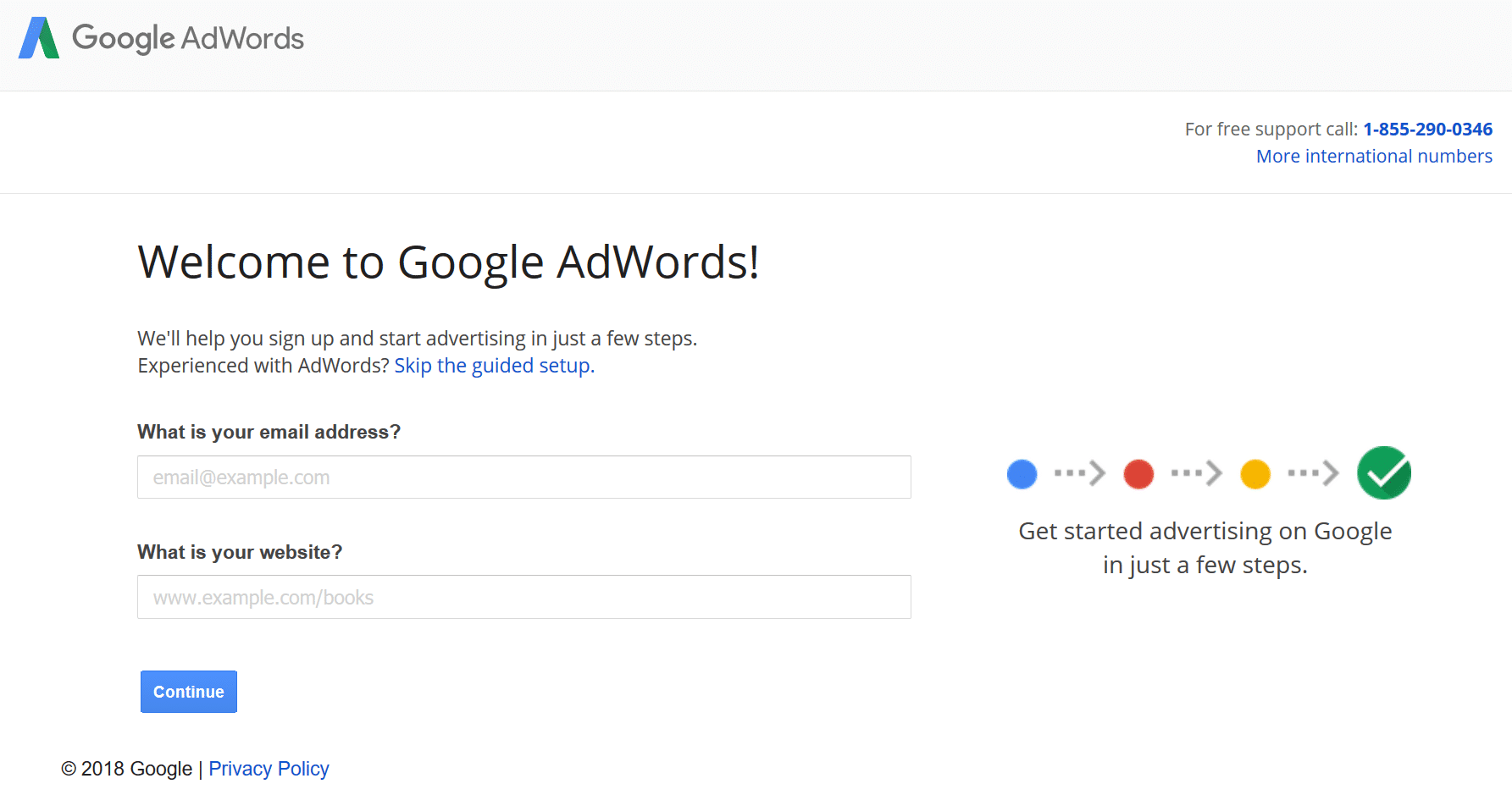
Next, sign in to your Google Adwords account. Click on the “Tool” icon in the toolbar at the top of the page. Then select Keyword Planner:
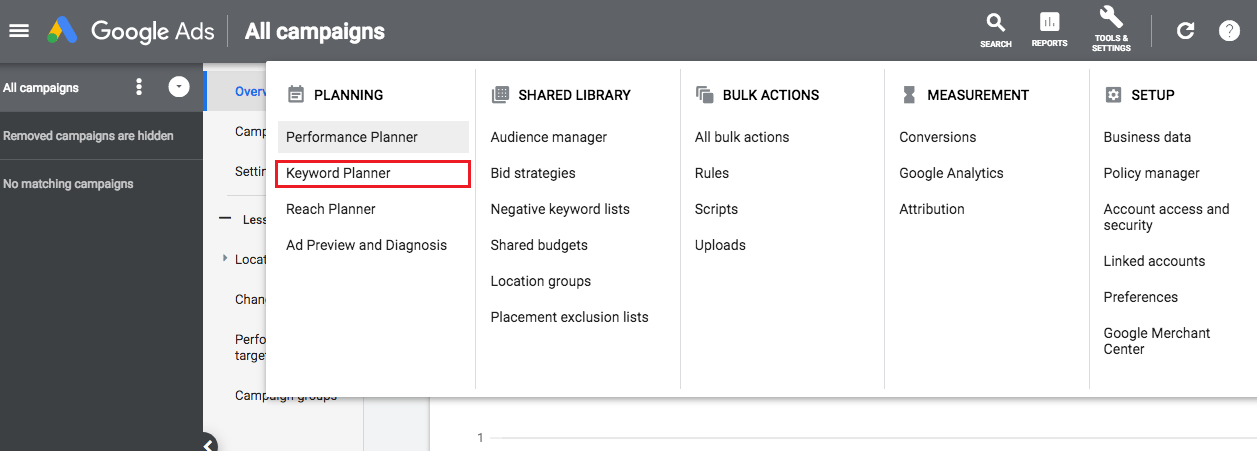
There are two main tool options on our page: Discover New Keywords and Get Search Volume and Forecasts.

Click “Discover New Keywords”. As the name suggests, this tool is perfect for finding new keywords.
As you can see, the box above this tool says “Enter products or services closely related to your business.”
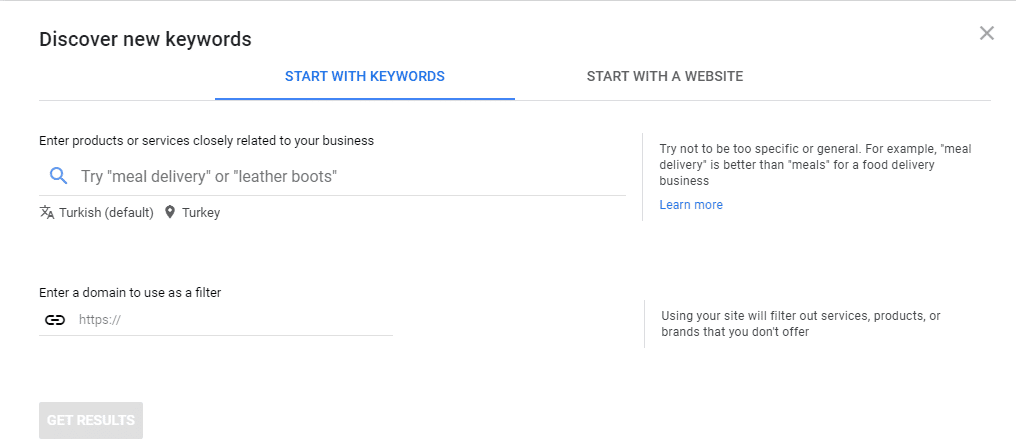
You can enter multiple keywords in this field. Just put a comma after each keyword and press enter. For example, if you run a Digital Marketing Institute that sells courses, you’d want to enter terms like ‘digital marketing’, ‘digital marketing course’ and ‘digital marketing course in Varanasi‘ here.
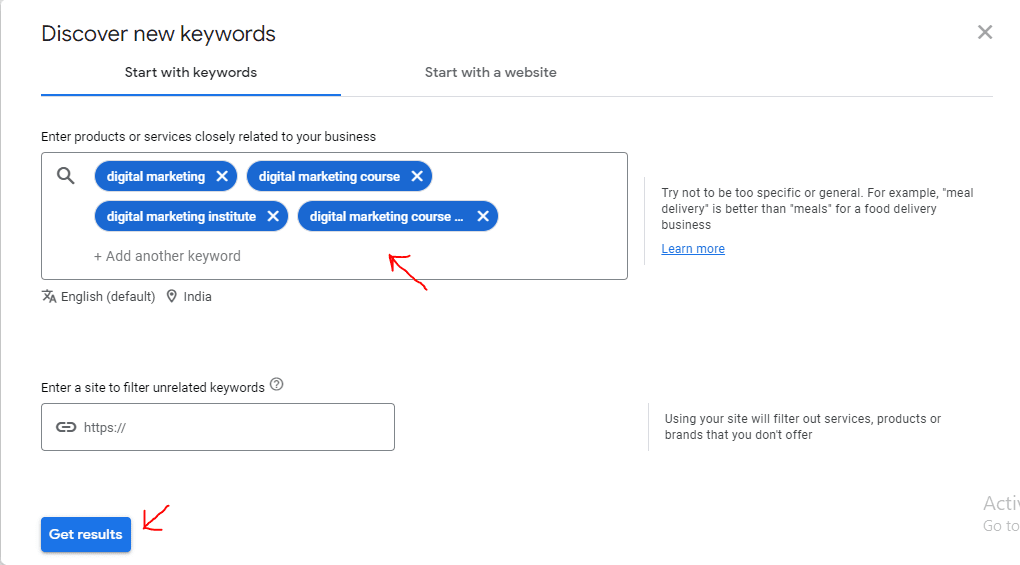
By default, Keyword Planner targets your location from your Google Ads account. You can include more and exclude some places you want to target.
After you have entered all the required keywords, select the location area (India in my case).
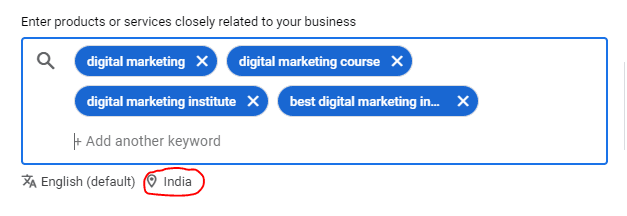
You can add as many locations as you like and easily remove specific locations that you don’t want to target. On the right side of the page is a Google Maps view that highlights the areas you’ve selected.
As we scroll down the page, we can see the keywords we entered, as well as some historical metrics from our Google Ads account.
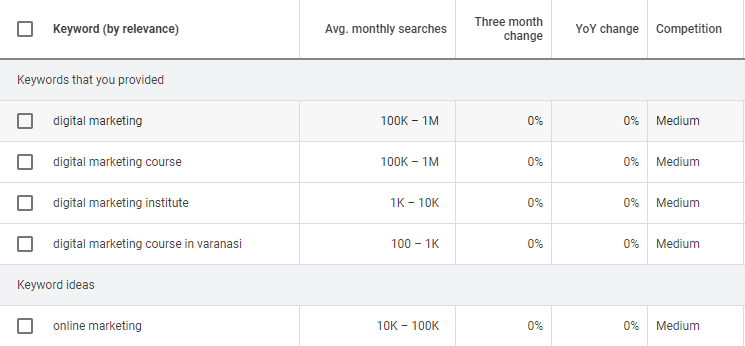
If you have many keywords that belong to the same range, it can be difficult to know which ones are searched for more often. You may also have a problem with range values that are too large – some ranges are small, like 10-100, but some go as high as 1k-10k. So we repeat try it on your existing Google Ads account.
Another handy metric when we have access to historical search data is a chart that shows keyword trends over time. For example, some keywords may have relatively low but stable search volumes, while some have medium but fluctuating volumes.
We have 2317 keyword ideas. Unfortunately, that’s a lot of keywords, and it would take a lot of time to individually check whether each one is a good option for consideration.
Fortunately, we can apply a filter to these keywords.
Next, I like to download this data into a Google Sheet.
Make sure all relevant filters are active, then click the “download” button.
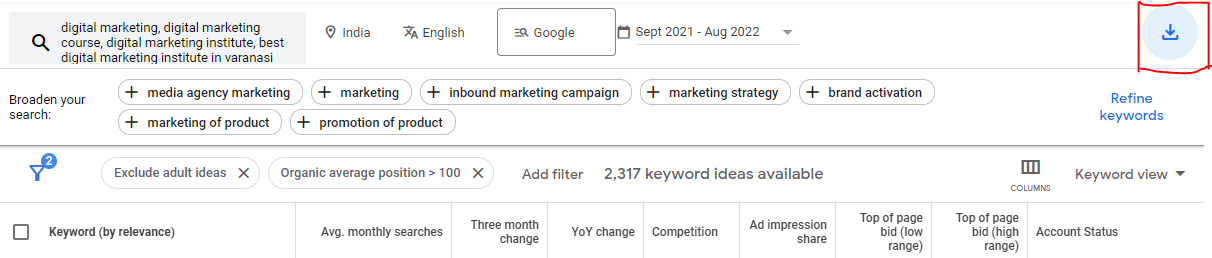
Select “Google Sheets”.
To upload to Google Sheets, you can edit the file name and specify where on disk to save the file.
Finally click “Download”.
After opening up and cleaning up the spreadsheet a bit, let’s create a filter for our data.
Click the filters button next to the Monthly Average Searches heading, then choose Sort By → A.
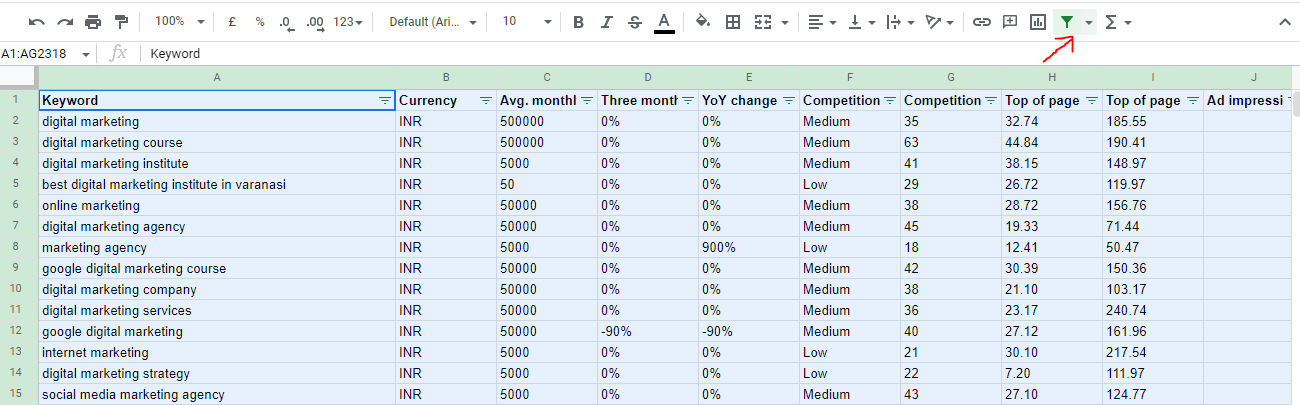
While it’s tempting to target keywords with the highest average monthly searches, those with extremely high search volume (typically over 10,000) are much harder to compete for.
When you’re starting your campaign, it’s best to focus on keywords with medium search volume so you don’t spend too much of your budget on a few keywords. With time and experience, you can find a balance between high search traffic and less competition.
Conclusion
I hope you enjoyed my Google Keyword Planner guide.
Now I would like to hear from you:
Do you use a keyword planner to help you find keyword ideas?
Or do you mainly stick to other keyword research tools (eg SEMRush, Ahrefs)?
Let me know by leaving a comment below right now.



