In today’s digital age, having a strong online presence is crucial for small businesses to thrive. One of the most important tools for building this online presence is Google My Business, which allows businesses to manage their online presence across Google, including search and maps. A well-optimized GMB Profile can help your business appear at the top of search results, attract new customers, and increase your online visibility. In this guide, we’ll walk you through the steps of mastering your Google My Business profile for your small business in 2023, so that you can maximize its benefits and stay ahead of the competition.
What is Google My Business Profile?
Google My Business is a free tool from Google that enables businesses to manage their online presence across Google, including search and maps. It allows businesses to create and manage their business profile, which appears in Google search results, Google Maps, and Google+.

In 2021, Google My Business was renamed as Google Business Profile. The profile includes important information about the business such as the business name, address, phone number, website, hours of operation, and photos. Google My Business also enables businesses to communicate with their customers through features such as messaging, customer reviews, and Google Posts. By creating and optimizing a GMB Profile, businesses can increase their online visibility, attract new customers, and grow their business.
Here are the main features of a Google My Business profile:
- Free business listing on Google.
- Display business information such as name, address, phone number, and hours of operation.
- Ability to add photos and videos of your business.
- Ability to respond to customer reviews.
- Google Posts to share updates and promotions.
- Messaging feature to communicate with customers.
- Insights to track customer engagement.
- Integration with Google Maps.
- Questions and Answers section for customers to ask and receive answers about your business.
Why Your Business Needs a Google Business Profile in 2023
Google Business Profile is an essential tool for businesses of all sizes. GMB are essential for businesses to increase online visibility and make it easier for potential customers to find them. They can showcase important information such as business name, address, phone number, and hours of operation. This information appears in search results and Google Maps, making it easier for customers to contact and visit your business.
Moreover, Google Business Profile is a vital component of local SEO. Optimizing Google Business Profile with relevant and accurate information can help businesses improve their online presence and engage with customers more effectively.
Setting up your Google My Business Profile
- Go to the Google My Business website and sign in with your Google account.
- Enter your business name and address. If your business doesn’t have a physical storefront, you can choose to hide your address or list your service area instead.
- Choose the appropriate category for your business. This will help Google understand what your business is all about and show it to people who are looking for businesses like yours.
- Add your business phone number and website URL.
- Verify your business. Google will send a verification code to your business address or phone number, depending on your preference. Follow the instructions to complete the verification process.
How to Optimize Google My Business Profile
Optimizing your Google My Business Profile is critical for improving your online presence and attracting new customers. Here are some tips on how to optimize your profile:
Claim and verify your listing
To optimize your Google Business Profile, you first need to claim and verify your listing. This ensures that the information on your profile is accurate and up-to-date. Claiming and verifying your GMB allows you to take control of the information that appears on your business profile.
Add complete business information
Make sure your business profile includes accurate information about its name, address, phone number, and hours of operation. Here are some key reasons why adding complete business information is important:
- Improve visibility: By providing accurate and comprehensive information about your business, you are more likely to appear in relevant searches on Google, which can increase your visibility to potential customers.
- Build trust: Having complete and up-to-date information on your business profile can help build trust with potential customers. They will know that they can rely on the information provided to make informed decisions about your business.
- Increase engagement: By providing comprehensive information, you are more likely to receive engagement from potential customers. They may be more likely to contact you or visit your business if they have all the information they need upfront.
- Stand out from the competition: By providing complete and accurate information, you can set yourself apart from competitors who may not have as much information available on their business profiles.
Choose relevant categories
Selecting the most relevant categories for your business can help improve your visibility in local search results. Choose the most relevant categories for your business to ensure potential customers can find it when they search for products or services. Google limits the number of categories you can select.
Add high-quality photos
Adding high-quality photos of your business can help attract potential customers and give them a better idea of what to expect when they visit. It is important to include a variety of photos, such as storefront, products, and team members, to give potential customers a well-rounded view of your business.
Encourage customer reviews
Encouraging customers to leave reviews can help build trust and credibility with potential customers. Responding to reviews also shows that you value customer feedback and are committed to providing a great experience.
However, it is important to follow Google’s guidelines for incentivizing reviews to avoid any penalties. Additionally, it is important to respond to both positive and negative reviews in a timely and professional manner to show customers that you value their feedback and are committed to providing excellent service.
Use Google Posts
Google Posts can help increase engagement with potential customers, but it is important to keep posts concise and engaging with a clear call to action to encourage potential customers to take action.
Monitor and respond to messages
Google My Business Profile also allows customers to message you directly, so it’s important to monitor and respond to messages promptly. When monitoring and responding to messages, it is important to respond in a timely and professional manner. It is also important to personalize your responses and provide helpful and accurate information.
Use insights to improve your profile
Google My Business Profile provides valuable insights on customer behavior, including how customers are finding and interacting with your business online. Use this data to improve your profile and engage with your customers more effectively.
By following these tips and optimizing your GMB Profile, you can improve your online presence, attract new customers, and grow your business.
Frequently Asked Questions
What information should I include in my Google Business Profile?
It is important to include complete and accurate business information in your Google Business Profile, including your business name, address, phone number, website, hours of operation, and a description of your business.
Can I have multiple GMB Profile for the same business?
No, Google only allows one Google Business Profile per physical location. However, if you have multiple locations for your business, you can create a separate profile for each location.
Can I edit my Google Business Profile after it has been published?
Yes, you can edit your Google Business Profile at any time by logging in to your Google My Business account and making the necessary changes.
How do I delete my Google Business Profile?
To delete your Google Business Profile, log in to your Google My Business account, select the profile you want to delete, click on the “Settings” tab, and click on “Delete account.”
How do I troubleshoot issues with my GMB Profile?
If you are experiencing issues with your Google Business Profile, you can troubleshoot the issue by checking for updates to your profile, verifying your profile, and checking your settings and permissions.
How do I add multiple owners or managers to my Google Business Profile?
To add multiple owners or managers to your Google Business Profile, log in to your Google My Business account, click on the “Users” tab, and follow the instructions to add additional owners or managers.
Can I merge two Google Business Profiles for the same business?
Yes, you can merge two Google Business Profiles for the same business if they have the same address and business name. To merge profiles, log in to your Google My Business account and follow the instructions to merge your profiles.
How to remove bad reviews from Google my business?
Google My Business allows users to flag reviews that violate its content policy by logging in, finding the review, selecting “Flag as inappropriate,” choosing the reason for flagging, and submitting a request. It’s important to respond to all reviews professionally, addressing the concerns of the reviewer and offering a solution if possible.
Do Google reviews help with the ranking?
Yes, Google reviews can help with the ranking of a business on Google search and Google Maps. Google’s search algorithm takes into account several factors, including the quantity and quality of reviews a business has. The more positive reviews a business has, the higher its chances of appearing in the top search results. Google’s algorithm takes into account many factors when determining search rankings, but having a strong online reputation with positive reviews can help improve a business’s visibility and ranking.
Conclusion
Local SEO is an effective way for businesses to improve their online visibility and attract more local customers. It involves optimizing a business’s website and Google My Business profile to rank higher in local search results. By implementing the best practices for local SEO, businesses can increase their online presence and improve their chances of appearing in the top search results. Local SEO can also help businesses gain more customer reviews, which can further enhance their online reputation.
Dizi Global Solution is a reputable digital marketing agency providing services such as SEO, Website Designing, Local SEO, PPC, Social Media Marketing, and more.
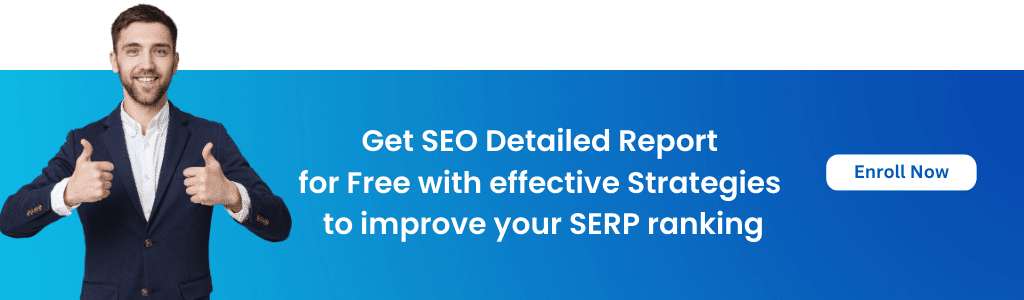




thanks, interesting read